In the Editor window:
By holding the ALT key of your keyboard
down while clicking on this button  ,
you can import the words over the words already present in karaoke
list. Preserving the synchronization time value intact in the list. ,
you can import the words over the words already present in karaoke
list. Preserving the synchronization time value intact in the list.
It is possible to insert only one section of text in the karaoke list if you follow these steps:
- Select the line in the karaoke list where you wish to insert the new words.
- Highlight the text you wish to insert.
- Hold down the CTRL key
while clicking this button.

To reset the time synchronization time starting from the selected line in the karaoke list until the end:
1. Select a line in the karaoke list,
2. Hold the CTRL key while clicking the  button.
button.
To modify the time value, from the selected line until the end of the karaoke list:
1. Select a line in the karaoke list and hold the CTRL key
2. hit one of the sign (+,-) of the button. It'll modify the time from that line to the end of the list.
button. It'll modify the time from that line to the end of the list.
Shortcut on selecting one item on the synchronization list:
Multiple selection:
- To make a multiple selection,
first select the desired first line
in the karaoke list.
F9 Indicate the
beginning of the section. 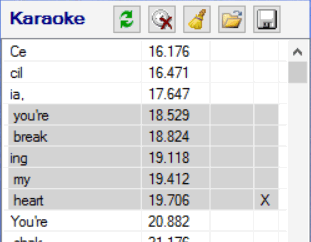
- Select the last line of your
selection.
F10 Extend the
section from the beginning of the section.
The
selected items will be displayed with a gray background.
- Select the destination.
F11 Copy the
section after the selection list.
OR
F12 Move the section
after selecting the list.
OR
- Click  to
clear the time or to
clear the time or  to remove rows
from multiple selection: to remove rows
from multiple selection:
To cancel the selection,
press two times F9 on one
line.
Other shortcuts:
Double Click OR
Right Click to play
from the selection.
Dot "." to
erase the time of selection.
0 To
clear time on selection.
F5 Set focus to Chord field.
F6 Set focus to Lyric field.
|

