Here is a preview of the new DMK version and functionalities.
 Karaoke player always compatible with the .kok, .kar and .cdg formats. Karaoke player always compatible with the .kok, .kar and .cdg formats.
 New advanced management of playlists (Play List). New advanced management of playlists (Play List).

Karaoke
window:
 New:
Display of
guitar
or piano
tabs
above words. New:
Display of
guitar
or piano
tabs
above words.
 Ability
to open more than one window to display the lyrics. Ability
to open more than one window to display the lyrics.

 Access
control
player directly
from
the karaoke window. Access
control
player directly
from
the karaoke window.

Video:
 Player
for your videos files
(avi
and mpg). Player
for your videos files
(avi
and mpg).

Editor karaoke:
 Synchronize
your karaoke
in a simple way
with
the DMK
editor. Synchronize
your karaoke
in a simple way
with
the DMK
editor.
 With
the editor, you now have
the ability to specify musical
chords
above the
lyrics. With
the editor, you now have
the ability to specify musical
chords
above the
lyrics.
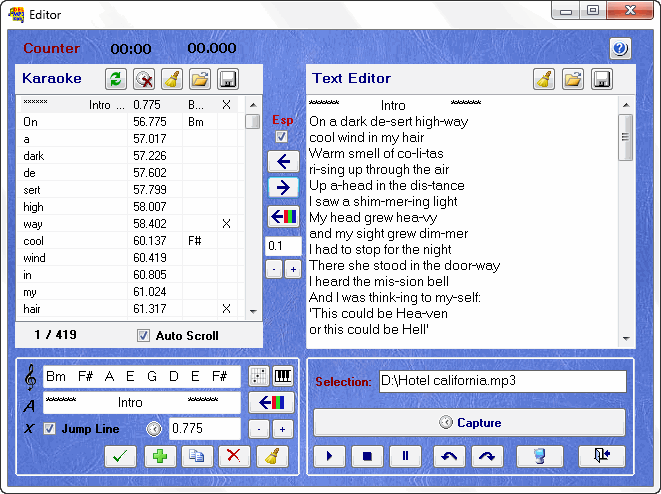
Effect Console Audio MP3.
 Change
the effects of your
audio. Change
the effects of your
audio.
 View
and edit the frequency bands (Equalizer). View
and edit the frequency bands (Equalizer).
 Functions
of voice suppression,
Echo,
Loop ... Functions
of voice suppression,
Echo,
Loop ...
 Change
the tone,
tempo, and
speed
of your audio files. Change
the tone,
tempo, and
speed
of your audio files.

Midi Console :
 When
a midi file
is
played, it is possible to modify in real time
the instrument, When
a midi file
is
played, it is possible to modify in real time
the instrument,
volume and balance
for each channel of
Midi file.
 Viewing
VU meter
and note played for each
channel. Viewing
VU meter
and note played for each
channel.
 Save
your changes. Save
your changes.

ID3
tag editor for
MP3 files:
 Allows
you to edit the
meta-tag information
(ID3) inside
your
Mp3 files. Allows
you to edit the
meta-tag information
(ID3) inside
your
Mp3 files.
 Modify/add
the image into ID3 tag. Modify/add
the image into ID3 tag.
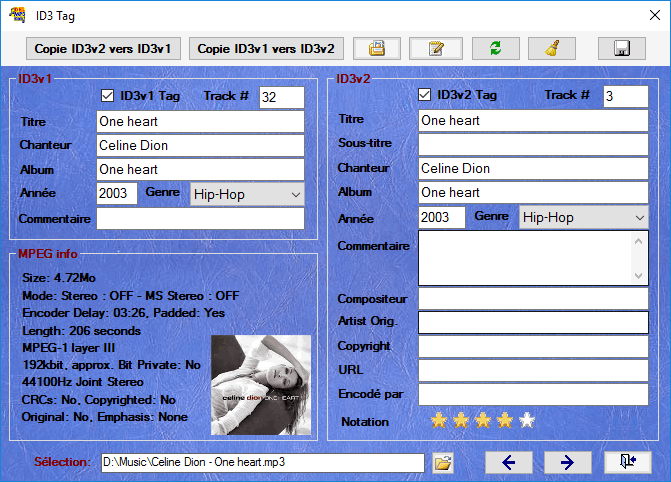
Keyboard (Piano):
 Play
midi sounds using
the keyboard. Play
midi sounds using
the keyboard.
 Connect
your keyboard (electric
piano) to
DMK. Connect
your keyboard (electric
piano) to
DMK.
 View
and listen different
piano chords. View
and listen different
piano chords.
 Add
your chords with
the chords editor. Add
your chords with
the chords editor.
 The
notes of each channel
while playing
a midi file are displayed
on the keyboard. The
notes of each channel
while playing
a midi file are displayed
on the keyboard.
 A
small keyboard allows
viewing more
piano keys A
small keyboard allows
viewing more
piano keys
and
change the
transposition of the
big keyboard
easily.

 Shortcut
mode,
start any
karaoke,
sound or
another file
from the keyboard. Shortcut
mode,
start any
karaoke,
sound or
another file
from the keyboard.
 Connect
your real
piano
karaoke to DMK and
start
your shortcuts
directly from
it. Connect
your real
piano
karaoke to DMK and
start
your shortcuts
directly from
it.
 Play
at the same time
sounds
and
karaoke,
Ex:
start
a sound effect
(applause,
laughter
...) Play
at the same time
sounds
and
karaoke,
Ex:
start
a sound effect
(applause,
laughter
...)
during a (real person)
performance !

Chord/Editor:
 This
panel allows you to see
the different guitar
chords diagrams This
panel allows you to see
the different guitar
chords diagrams

 Add
or edit the
guitar chords diagrams. Add
or edit the
guitar chords diagrams.

Chord/Editor piano:
 This
panel allows you to see the different piano
chords diagrams. This
panel allows you to see the different piano
chords diagrams.
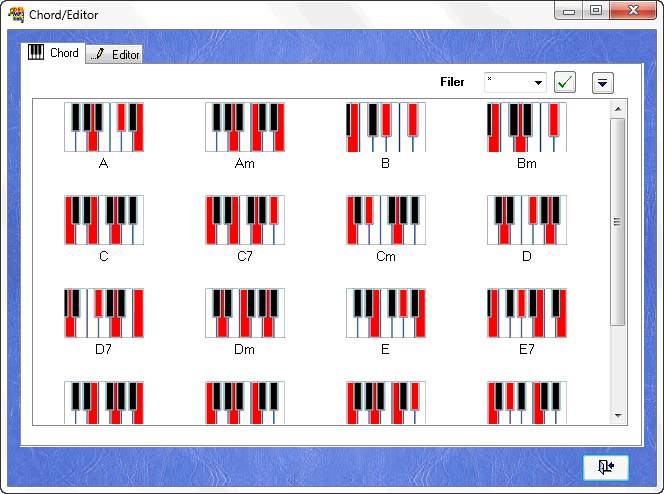
 Add
or edit the
piano
chords diagrams. Add
or edit the
piano
chords diagrams.
 Listen
agreements. Listen
agreements.
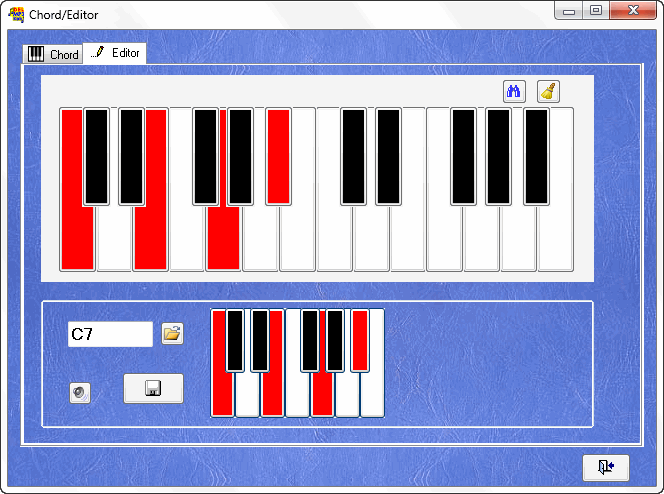
Lyrics:
 Display
the lyrics of your
karaoke. Display
the lyrics of your
karaoke.
 Save,
print
lyrics and chords. Save,
print
lyrics and chords.

 Show
tabs
chords of your
karaoke. Show
tabs
chords of your
karaoke.
 Save,
print tabs
chords
of your
karaoke. Save,
print tabs
chords
of your
karaoke.

Video Avi Creator:
 Function
to export the
karaoke
(mp3
+ cdg
kok
or mp3 +)
to AVI
file. Function
to export the
karaoke
(mp3
+ cdg
kok
or mp3 +)
to AVI
file.
Then,
using software such as
"Movie Maker"
it will be possible
to create a personalized
DVD with
karaoke.

Recorder:
 The
record sound
lets you record
your performance. The
record sound
lets you record
your performance.
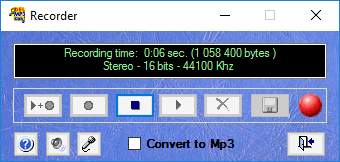
Midi Infos:
 View
information on the
structure of midi files. View
information on the
structure of midi files.
 Converting
midi file
type
0 to
type 1. Converting
midi file
type
0 to
type 1.
 Remove
unwanted tracks. Remove
unwanted tracks.

Configuration Karaoke:
 Configure
your display options. Configure
your display options.

DMK Configuration:
 DMK
general configuration. DMK
general configuration.

 Advance
tab configuration
. Advance
tab configuration
.

Image Manager:
 The
Image Manager
lets you
manage and customize
images The
Image Manager
lets you
manage and customize
images
which will be
displayed on background of the
lyrics.

Search:
 Powerful
search engine. Powerful
search engine.
img src="images/arrow_r.gif" height="7" hspace="10" width="7">Search
into the MetaTag
of Mp3 and Midi files
.
 Specify
multiple search keywords. Specify
multiple search keywords.
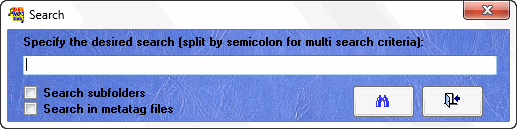
 Detach
lists allows
you to drag
and drop
files
from one list to
another. Detach
lists allows
you to drag
and drop
files
from one list to
another.

 Change
the look of DMK
by selecting
your favorite
theme. Change
the look of DMK
by selecting
your favorite
theme.

|

