| |
|
Users Manual - Background manager
|
|
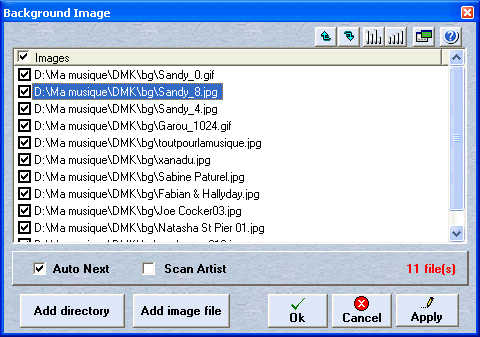
To access this windows, you must go into the
panel Configure
the karaoke window parameters
and activate image manager function and click on
personalize button
|
 Allows to
select or not select all files in the list. Allows to
select or not select all files in the list. |
 Allows to
modify the position of a file in the list. Allows to
modify the position of a file in the list. |
 Allows to
sort or mix the files of the list. Allows to
sort or mix the files of the list. |
 Keep this
window always visible
(always on top). Keep this
window always visible
(always on top). |
 Web
help for Background manager. (this page) Web
help for Background manager. (this page) |
 Allows you to add all of the images files (JPG, BMP, PCX, TIG, GIF) of a directory. Allows you to add all of the images files (JPG, BMP, PCX, TIG, GIF) of a directory. |
 Allows to add an image to the list. Allows to add an image to the list. |
 Apply the modifications
and exit the manager. Apply the modifications
and exit the manager. |
 Cancel the modifications to the list. Cancel the modifications to the list. |
 Apply the modifications to the list. Apply the modifications to the list. |
Here how this manager works:
First, to use this function:
1: You must activate it in the control panel of the karaoke window
2: Add to the list the desired background images.
If the
Auto-Next function is activated:
At each new song start, a new background in the list will be used.
If the
Search for Signer is activated: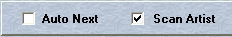
- When an mp3 or midi file starts, the program will search if in the song name a dash (-) is present.
- If so, the program will get the part before the dash (-), like so:
"Simon And Garfunkel -
Cecilia.mp3",
so (Simon And Garfunkel) will be considered the
signers name.
- Then the program will do a search in the background list to see if a file name starts with
Simon And Garfunkel, like "Simon
And Garfunkel by rick.jpg" or "Simon
And Garfunkel1.jpg"
- If the program finds one, it'll use this file as the background, and if not the default background will be used.
- If another song from Simon And
Garfunkel is played and more then one (1) background file starts with
"Simon And Garfunkel" , the next file will be used and so on.
|
Precedence order for the background
images:
It is possible to configure several places
in the program, the background image that
will be used to launch a karaoke song.
Here
is the precedence order for the background
images that will be displayed in the
starting up of a song.
- Inside the .kok
- In the list of selection,
- File carrying the same name in the directory of the music file supporting the
JPG, BMP, PCX, TIG, GIF extensions,
- In background image manager,
- The default DMK Background Image.
|
 |
|
|
|
|

