| |
|
Users Manual - Mixing-Console
|
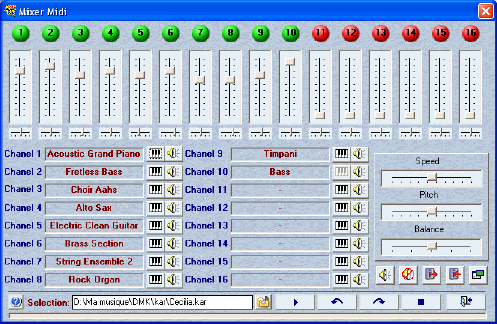
Using this midi console, it's now possible to modify the settings (Instruments, volumes and balances) of the various channels of a midi song file.
It's also possible to export these modifications in a
new midi file.
|
 This indicate the selected file and allows to open another file without
coming back to the player. This indicate the selected file and allows to open another file without
coming back to the player. |
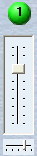
Allows to adjust the volume and the balance of the channel indicated.
When the number of the channel
is in a red circle
this indicates that this channel is not use.
|
 Indicates the instrument, used by this channel. Indicates the instrument, used by this channel. |
 This button reveals the list of all the instruments available for that channel. This button reveals the list of all the instruments available for that channel. |
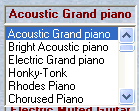
As soon as you select an instrument in this list, the one selected is
automatically affected with the channel indicated.
To make this list disappear, click again on the

button, or make a double click on the desired instrument.
|
 Allows to mute the volume of the channel. Allows to mute the volume of the channel. |

Controls volume, speed, the tonality and the global balance of the midi file.
Note: modifications of these controls are not saved when you export the file.
|
 Allows to export the modifications made at volume, balance and the instrument in a new midi file (kar). Allows to export the modifications made at volume, balance and the instrument in a new midi file (kar). |
 Replaces the initial configurations of the various channels in the midi file. Replaces the initial configurations of the various channels in the midi file. |
 Window, always on top. Window, always on top. |
 Shortcuts for the players controls. Shortcuts for the players controls. |
 Displays the appropriate help page. (on our website) Displays the appropriate help page. (on our website) |
 Exit from the midi console. Exit from the midi console. |

|
|
|
|
|

